Why Coding Is Becoming Important For Kids?
In today’s world, it’s become almost essential to learn how to code, and in tomorrow’s world, it probably will be essential. Programming has become one of the most sought-after skills in almost every industry, with the more experienced coders winning the roles. Learning to code is a hands-on skill for kids that they learn mostly from trial and error, meaning the earlier they start, the more likely they’ll be the best in the field later on in life. So, it only makes sense, then, that learning to code from a young age is the best possible thing they could do, and helping your kids learn to code is the best possible thing you as a parent could do to support your child’s future.
Luckily, coding apps for kids are out there in abundance, and there is no shortage of tools available for you to help them. If you have any Apple devices lying around, there are lots of great iPad coding apps for kids available in the app store that are available to most Apple and Android smartphones, too. Both paid and free coding apps for kids are available, giving your children the chance to play games, solve problems, practice logical thinking and develop essential skills for tomorrow’s world.
9 Best Coding Apps for Kids in 2021
1. CodeSpark Academy

An award-winning app, CodeSpark Academy teaches the basics of computer programming through a variety of interactive learning activities. With lovable characters as the teachers, the app provides puzzles, games, step-by-step creative projects, game designs and offline printables.
Perfect for kids between 4 and 9 years old, the app helps kids learn key programming concepts and use them to code their own projects. With daily activities that change based on your child’s progress, you can rest assured that their brains are always stimulated with new challenges but are never pushed so far that they can’t keep up. If it wasn’t already a great option, you could feel safe knowing there are no in-app advertisements or micro-transactions that they could accidentally click on, plus everything can be monitored by parents as an extra safeguard.
2. Kodable
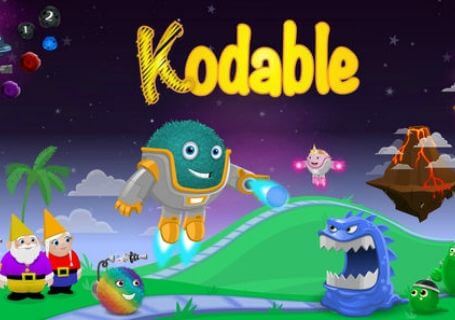
Available only on iOS devices, Kodable helps kids 5 years and up build the foundation for their future. Games developed by real teachers and children focus on the core programming functions. With interactive gameplay that allows kids to control the storyline, Kodable teaches if/then statements, loops and more using simple building blocks that can be dragged and dropped to build commands.
What makes this app unique is its teacher mode, which allows you to create whole curriculums, manage and create class accounts with multiple students, and share work with the kids.
3. Coding Games for Kids

Coding Games for Kids presents a unique method of learning, using sequences, loops and functions within games that replicate real-world scenes. Some of these games include “Little Firefighter,” where kids can command a firetruck, and “Monster Dentist,” where they learn manners and how to take care of their teeth while eating yummy snacks. With six different games and hundreds of levels in total, Coding Games for Kids is an excellent free coding app for kids, and it’s available on iOS and Android.
4. Code Karts

Sometimes, the thought of coding feels too much for kids, especially when they want to play games, not learn more. Code Karts teaches pre-code for ages 4 and up using a fun racing game. By racing their karts, kids are faced with obstacles they have to solve to reach the finish line and win. With 10 free levels and an additional 60 levels with a pay option, you can keep learning more and more as you progress.
5. mBlock

mBlock is a STEAM programming software tool designed to teach kids to code. It’s developed based on the famous Scratch 3.0 and Arduino code and supports block-based and text-based programming languages. With mBlock, children can not only create games and animation by dragging blocks or using Python, it also allows them to program the robots they created to do almost anything they want.
6. Lightbot
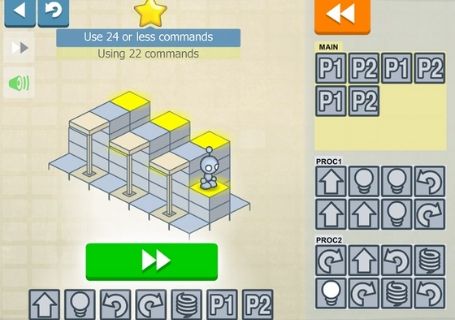
Don’t be fooled by the cute robots, Lightbot can be challenging even for adults, and it’s perfect if your child needs something more complex to stimulate his or her mind. Starting off easy near the beginning and advancing to much more complex levels very early on, Lightbot is a programming puzzle game that’s great if your kids are speeding through the other games too easily. With 20 free levels to go through, if they manage to reach the end, you can get an additional 50 levels in the paid version.
7. Tynker

Tynker has something for all age groups. It provides simple, building-block programs with voice instructions for young kids ages 4-7, lets 7- to 13-year-olds design games and mods, and lets kids 13 years old and up go all the way to real-world coding with Python, Javascript and more, where kids can learn to build websites and even prep for exams. With over 2000+ interest-driven activities for all age groups, Tynker is one of the most versatile apps available on the iPad and online, and is guaranteed to provide something that suits your kid’s needs.
8. ScratchJr

Based on the popular Scratch programming language built by MIT for kids, ScratchJr helps kids ages 5 through 7 enjoy a range of games and stories while learning the fundamentals of programming. The more young kids code with ScratchJr, the more they develop their sequencing, numeracy and literacy skills. With its ability to customize their characters and build stories, ScratchJr enables kids to express themselves and develop essential skills simultaneously.
9. Box Island

Like many of the other coding-for-kids apps available, Box Island establishes fundamental programming lessons through a simple and engaging game. However, this app separates itself from the competition with high-quality graphics, immersing kids into a beautiful 3D game world, perfect for kids who enjoy or are used to playing very graphical games. With its use of narrative gameplay, Box Island feels almost like a video game. Kids can control the sequences using loops and conditions and watch their creations unfold. Winning many awards and gaining high praise, Box Island is definitely an app worth checking out.
While all the apps above are great learning tools to help kids learn to code, they are far from the only options available. There are so many great resources both online through websites, online games for kids learning to code and offline in books. Coding helps kids develop skills, not just in programming and the professional world, but in their personal life, too, such as growing personal relationships and daily problem-solving abilities. We shouldn’t wait until they reach the university to tell them about these options; there are resources available everywhere to help kids secure their future right now.
This can be a lot of information to take in, especially for parents who don’t come from a programming background. The best thing you can do to support your child’s future is ensuring he or she has the resources needed to achieve their goals, and the skills necessary to live in this world. You can read the ultimate guide for parents: coding for kids written by Makeblock to learn more about what you can do as a parent to teach your kids how to code.