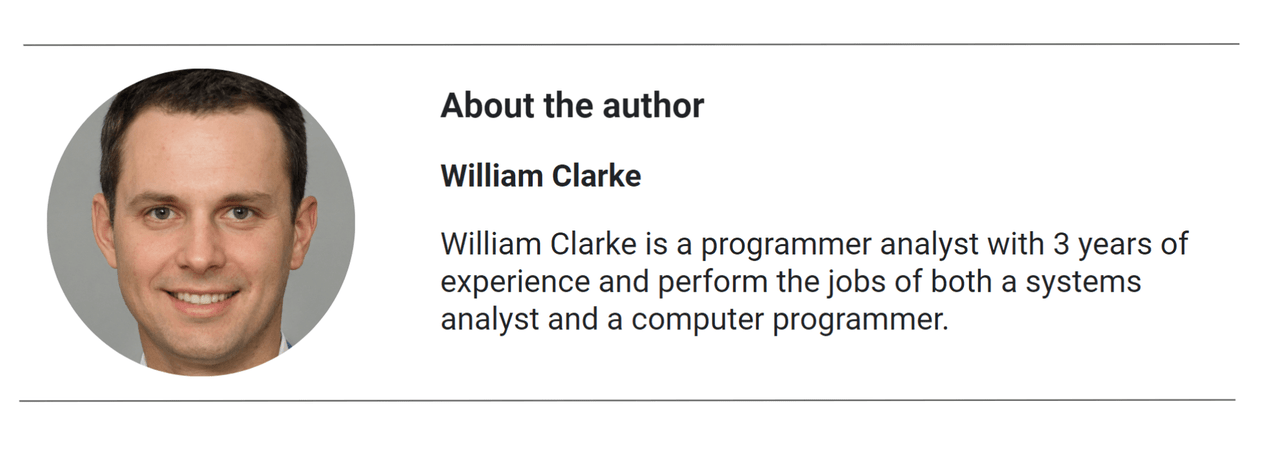Technology has brought with it endless fundamental structural possibilities that, when properly utilized, can be integral to revolutionizing both teaching and learning. The world is already benefiting from the many digital learning tools that technology has dragged in, and that can be conveniently accessed via handheld devices such as smartphones. These digital learning materials have made it possible for learning to occur 24 hours a day, 7 days a week, both in the classroom and at home. They instill in young learners 21st-century skills and, through connected and personalized teaching, help educators enhance student engagement and motivation. That accelerates the rate of learning in many educational settings, consequently minimizing resource wastage in instructional materials and program delivery. In this article, we will give tips on how educators, parents, and learners can use technology as an education tool.
A short summary
Programming and coding might sound complicated and difficult to practice especially for people who are not familiar with the field. But there are multiple ways programming can be integrated into teachings and learnings for people who have never tried it before and even kids at a young age. It is possible for kids to start learning programming at a very young age such as five years old, coding can be gamified and through the use of apps and kid-centric projects, coding can seem a very fun activity for them. Involving coding in education is helpful in improving children’s communicative, creative, and writing skills. Furthermore, learning programming can make it possible for them to see how software engineers use math to solve problems in a logical way. So in a way, kid coding is a method to develop a new way of thinking while implying the full potential of creativity as well. Even if your kids won’t specialize in computer science-related fields, learning how to code at a young age can give them a setup in every modern industry.

1.Using technology to build critical thinking
Technology enables teachers to engage students in multiple multisensory activities at once; the classroom becomes fun and interactive. Think of gaming and simulations in the classroom, for example. Education experts argue that using such tools to teach can help young children to understand the art of elaboration when trying to explore new knowledge, questioning when trying to test new hypotheses, and explanation when trying to apply pre-existing knowledge in new settings. Children learn to search for patterns in different games and simulations. They combine evidence and logic when making critical gaming decisions. That is the same logic they use to make arguments, and the same evidence-based technique they deploy when solving problems. They learn the art of only relying on factual or procedural knowledge to build arguments. Increased exposure to tech-rich environments, both at home and in a classroom, also trains children to learn from their actions and to take control of their learning. The self-regulated learning that comes from such environments can greatly support critical thinking, as well as the absorption and transfer of new knowledge.
2.Encouraging children to get involved in DIY projects
There are tons of simple DIY projects that both parents and teachers can use to get children excited about tech. Raspberry Pi, for example, creates endless possibilities for wiz-kids of all ages and genders, without requiring parents to be coders. You just need to buy a Raspberry Pi kit and, together with your child, build a simple intermediate computer, a personalized retro gaming system, or even make robots if your child is into robotics. If you are on a tight budget, you can buy Raspberry Pi 4 accessories and assemble a basic Raspberry Pi 4 starter kit at home.
3.Bringing all kids on board
Not all kids are the same: Some grasp concepts faster than others, and this is a fact that traditional classrooms don’t accommodate. All learners are railroaded to learn at the same predetermined speed. With technology, especially through self-directed learning, young kids can learn at their own pace. They only move on to new concepts when they feel adequately prepared to do so. Collaborative learning, on the other hand, allows learners seeking extra or bigger challenges to reach out to and work with other fast-paced kids around the world. Technology has also given birth to differentiated instruction, a methodology that’s anchored on the realization that some learners struggle to grasp concepts from lectures or reading. It creates room for students to learn through interaction. The long and short of it is that no one can accurately predict the future of technology in the classroom, but one thing is for sure: Technology forms an integral part of every child’s current and future success.
4.Open education resources for kids
There are tons of open Ed resources that parents can utilize in supplementing their children’s formal coursework. Most of them are fun and free, and the content they feature is diverse enough to appeal to at least one of your child’s interests. Some of the interesting resources that you can check out include:
- Tux Paint: Designed for the lovers of art
- Python4Kids: Designed for lovers of computer science. It explains the bare basics of programming.
- GettyGames: If you wish to build games with/for your child.
- Internet Archive: This is a virtual library in which educational content is stored in the form of videos, images, and articles. The library is open for all children in the world.
If you are interested to share such educational videos with others, ensure you find the best tools to send large videos and have more children benefit from this knowledge.
Conclusion
Technology hasn’t come to replace pre-existing teaching methodologies but has instead come to strengthen our abilities as human beings. Learning is not likely to be automated like is the case with many industries these days; it will only change the structure of our work as educators and help children to achieve their full potential faster and in a fun way.
This article is written by William Clarke, a guest writer at Makeblock. Makeblock owns the full publication right.