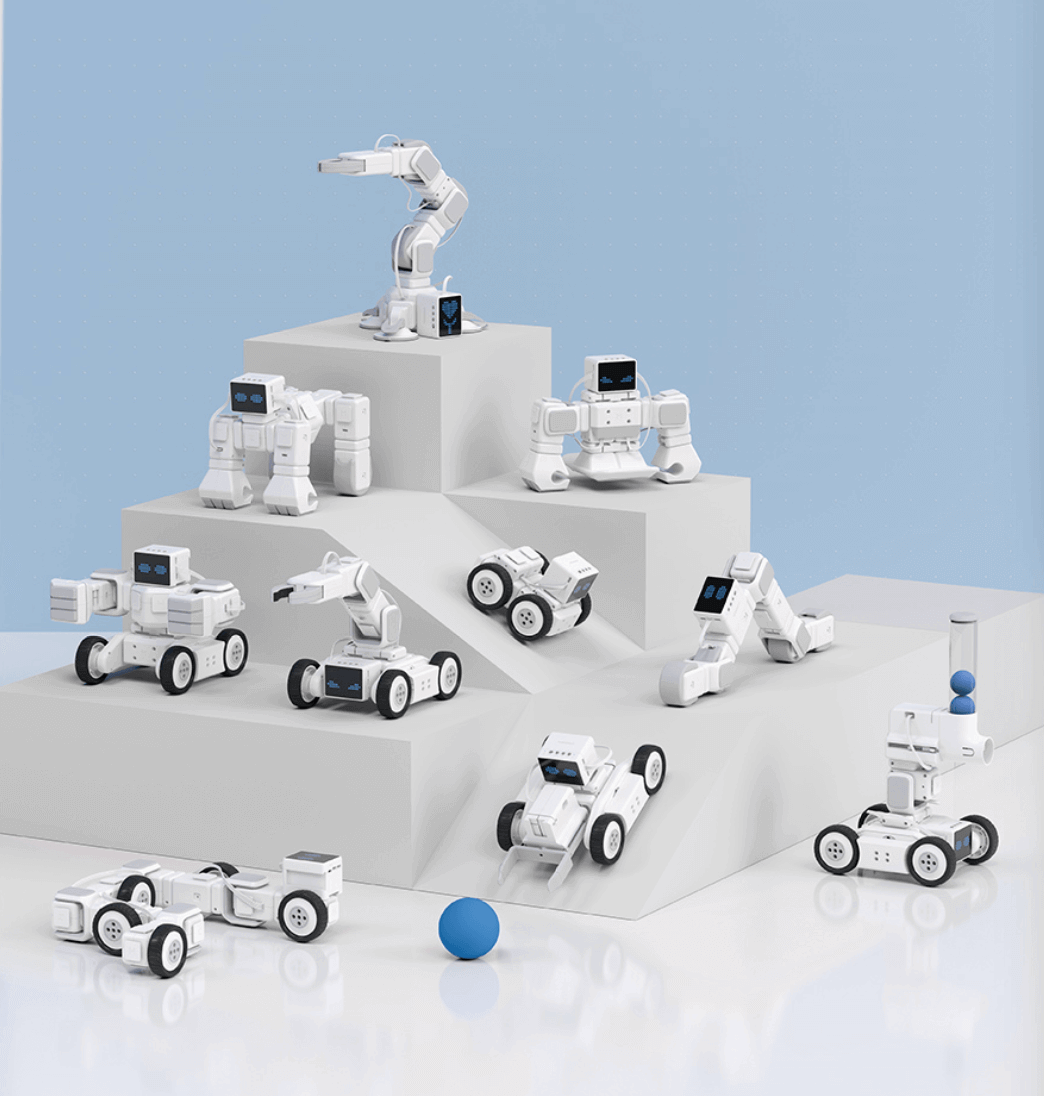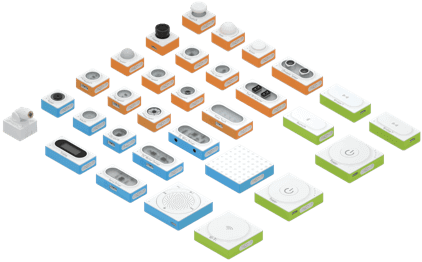Worldwide, the popularity of coding for kids is on the rise. Especially with coding and computer programming being used in a variety of industries to help with automation, it’s not surprising that this is a trend. Coding is becoming a common skill, instead of a specialty.
Having realized this trend and the perks that follow for our kids, how do we help them learn to code? What is the best age for them to start learning? How do we choose the most appropriate language? What resources are there for us to use?
We put together this ultimate guide to help you answer these questions regarding coding for kids and hope you will find it helpful….
1. What is coding for kids?

To answer this question, let’s first find out what coding means. Coding or computer programming is a creative process that tells a computer how to perform a task. A programming language is a tool that programmers use to communicate with the computer. Coding for kids needs to be geared toward play. To put it in a simple way, coding for kids makes the learning process a game, so a child will be more interested and engaged in learning to code.
2. What’s the appropriate age kids to start coding?

Thanks to the gamification of coding, educators generally believe coding for kids can start as young as age 5 by using visual block interfaces or age-appropriate, text-based coding classes
3. Why should my child learn to code?

1. Kid’s Future Careers
Career-wise, kids learning programming at a young age have more possibilities open to them when choosing their career paths. According to the U.S. Bureau of Labor, the demand for software developers, whose annual median pay is currently $103,560, is expected to increase by 24% per year between 2016 and 2026. Here, we are only talking about this one occupation, but imagine how many more positions are in need of people with coding skills out there!
2. Benefits kids in many other ways
In addition, computer programming teaches people more than the language itself. It teaches students a way of logical thinking and helps develop their ability to identify and solve problems. Those are the things kids can take advantage of, no matter what career paths they decide to take.
3. Learning to code is same as learning a new language
Last, but not least, learning to code is like studying a new language, except that it’s used to communicate with a computer instead of a human being. The earlier someone starts, the easier it gets.
4. What are the best programming/coding languages for kids?
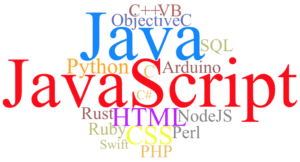
Choosing a suitable starting language for kids is extremely important. Learning a new language leads to understanding new ideas and concepts. If the language is too hard, it can be too much trouble for kids, especially beginners, to continue learning. However, if it’s too easy, they won’t feel challenged and inspired, and they can easily lose interest. The following is a list of some good programming languages to start kids on.
1.Scratch 3.0:
Scratch was created by the Lifelong Kindergarten Group at the MIT Media Lab as a children’s programming language. It is believed to be the best programming language for kids ages 8 to 16. The coding language incorporates a building-block interface and connects a child’s learning with their experience of playing with building blocks, making it easy and fun.
2. Python:
Python is designed to present very few obstacles when it comes to learning how to program, and students will be able to learn how to make their ideas into an actual object through programming. However, don’t underestimate Python’s power and efficiency because of its kid-friendly nature. Companies like Google and Disney use Python to build a lot of their products, which also contributes to making it one of the most popular programming languages in the world nowadays.
3. Java:
Choosing Java means you are aiming for bigger fish when it comes to coding for kids. It is generally considered more difficult than Scratch and Python. However, once kids learn and understand Java, it becomes much easier for them to learn other, more basic, coding languages.
4. Swift
Swift is a general-purpose, multi-paradigm, compiled programming language. Developed by Apple Inc. for iOS, macOS, watchOS, tvOS, Linux, and z/OS, it is an open-source coding language used by app developers all over the world. Swift is the future of Apple’s development.
5. How can parents help kids learn to code at home?
Coding for kids can be hard sometime, but there are things you can do to help your kids learn to code better and faster. By the way, it’s a great way to have some quality family time and educate yourself, if you are not very familiar with coding. So why not?
Participate together!
What’s more encouraging to your kids than telling them, “Let’s do this together. I want to learn, too!” It’s great a way to show your support and care for your children. In fact, you don’t have to sit in front of a computer together. Instead, by playing with a coding robot, you and your kids can both learn and have fun at the same time.
If you want to double the fun and be really engaged, get yourself a coding robot as well, and complete a task collaboratively with your kids or even compete with them!
6. What coding for kids resources out there?
The coding community is very supportive and welcoming. As long as you are willing to learn, there are plenty of free sources on the internet for you to use. For coding, specifically, we’ve put together this blog post regarding our top 10 free resources for coding for kids.
If you want to expand your search and nurture your kids’ interest in the STEM field in general, here is a list of educational STEM YouTube channels. All the contents are STEM-related and age-appropriate.
7. What programming/coding kits should I invest in?
Knowing it’s not an easy task to help kids learn to code, creators and experts at Makeblock have developed several tremendously useful programming kits that you can buy to teach kids computer programming in a fun and playful way.
When it comes to choosing the right coding robot, parents can get very confused. That’s why, in the last section here, we will introduce you to some amazing programming kits you can invest in for your kids and yourselves.
1.Motionblock
Motionblock features a modular and programmable design that makes building robots much easier and makes room for your kids’ creativity to run wild. It has great flexibility and can mimic bionic movements, thanks to the intelligent servos it’s equipped with. Through mBlock 5 and the Makeblock app, you can program the robot using either Python or Scratch. Through playing with the Motionblock, coding for kids is no longer something to be learned in the classroom. Coding for kids is just as easy as playing with toys and can be done at home!
2. Codey Rocky
Codey Rocky combines hardware with software, allowing children to learn computer programming while they play and create. Using mBlock, which supports both blocked-based and Python software, Codey Rocky leads children into the world of avant-garde technology with its built-in AI and IoT functionalities, giving kids a competitive edge in the AI era.
3. mBot
mBot is an ideal educational robot toy for beginners, children or adults, to build with and code. It has four expansion ports and can connect to more than 100 types of electronic modules. This makes it possible for users to create hundreds of different “robots.” With mBot, coding for kids can become a play time by simply dragging, dropping, and combining command blocks using the Makeblock app.
4. Neuron
Neuron has over 30 programmable blocks and a huge range of combinations. All these blocks can be easily linked using magnetic Pogo pin connectors. The Neuron platform is bundled with the Neuron app—a flow-based programming application that allows children to set a Neuron project in motion by dragging and dropping a block and by using a click and a conjoining line.
Did you find this guide helpful? Do you have any questions for us? Please leave a comment below and let us know!