This is a guest post by Daniel Budd, Director of Learning Technologies at Corpus Christi College in Perth, Australia. Daniel is at the forefront of bringing coding literacy to students through the integration of robotics with school curricula. He is also one of the first educators to try out Codey Rocky. Below are his thoughts on our newest and most advanced coding companion for learning programming and AI.

In the last couple weeks I have tested out the new Makeblock’s Codey Rocky in my classroom. I have utilised the mBot extensively and created coursework for Swift Playgrounds so I was excited to see there was a new robot released with similar functionality.
Understanding what robots can and can’t do allows complex technology to be demystified, as my students have used and built robots in the classroom they are beginning to identify common sensors such as light, colour, ultrasonic, temperature and infrared which are available in educational robotics platforms.

When designing classroom activities I always start with a problem (see Problem-based learning) or a stimulus (see Design Thinking) to encourage students to apply their knowledge and ultimately allow them to generate a unique personal solution. It’s a structured approach to generate ideas. If you have selected a robot such as Makeblock’s Codey Rocky; which has multiple sensors and a wide range of functionality – you can design interesting tasks that won’t limit students.
Coding on iPad

The Codey Rocky’s companion app for the iPad is mBlock which has a familiar Scratch 3.0 block-level interface. With this familiarity I could simply explain the what sensors were available and set the tasks. During the lessons I set a couple challenges for the students:
- Line Following
- Escaping a Maze
- Parking a Car
All of these activities encourage input and output from the sensors as well as conditional logic and iteration (loops). These are the fundamental building blocks for all programming languages. Once students have mastered these skills they are ready to tackle any problem.
The activities available through the mBlock app provide sufficient scaffolding to ensure that students have the skills to tackle problems if they aren’t experienced in programming. The little challenges step them through the basics and introduce students to all of the sensors available on the Codey Rocky.
Progressing Senior Students
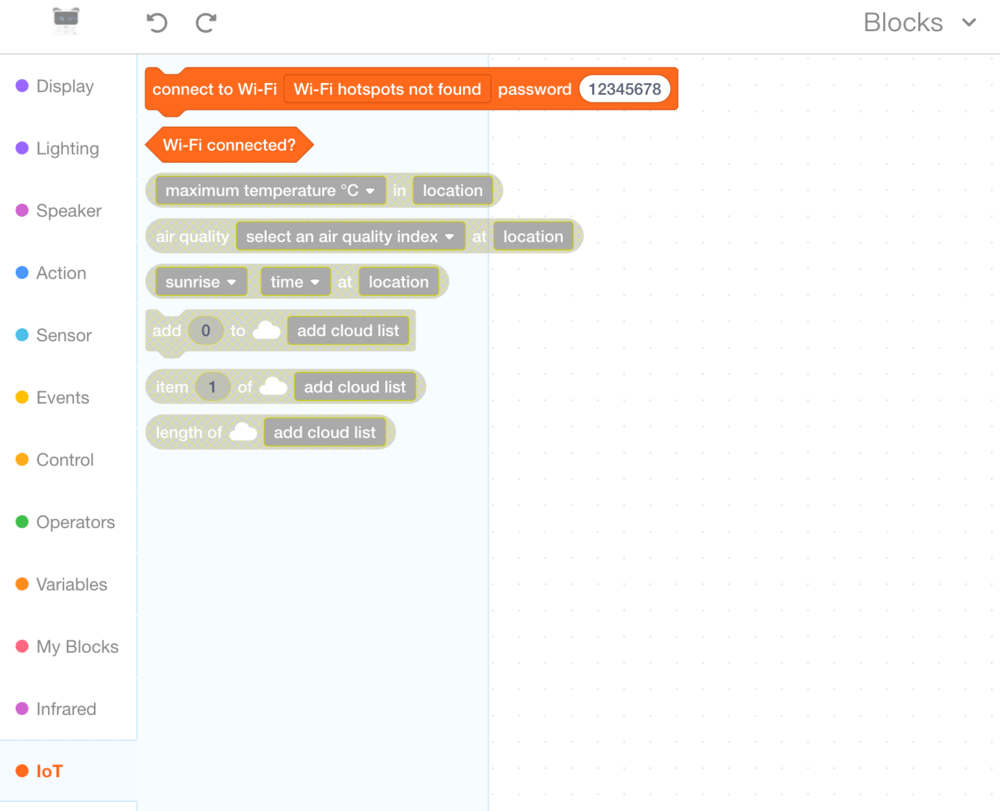
Integrating educational robot
At our school we move students towards desktop machines once they have mastered the fundamentals. We run courses such as App Development (with Swift), Engineering Studies (with C++) and Informatics (with Python). The new mBlock 5 app allows the continuation of learning as students demands increase.
Students are able to progress from block-level coding towards writing Python code. The software also extends on the sensors available allowing students to delve into Artificial Intelligence (AI) and Internet of Things (IoT). The mBlock 5 IDE is also compatible with mBot and microBit.